Telegram CO
-
Group
 25,881,141 Members ()
25,881,141 Members () -
Group

PAWS Community
20,767,415 Members () -
Group

DOGS Community
16,858,895 Members () -
Group
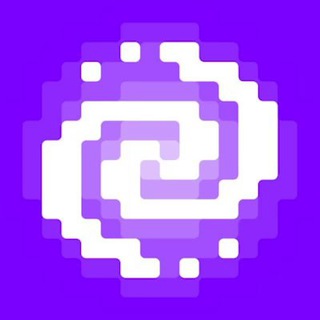
Pixelverse.xyz News Channel
8,494,843 Members () -
Group

Топор+
8,484,539 Members () -
Group

Топор+
8,476,092 Members () -
Group

Топор+
8,433,133 Members () -
Group

Топор+
8,333,468 Members () -
Group

Топор 18+
7,576,316 Members () -
Group

Топор 18+
7,571,611 Members () -
Group

Trending Apps
7,559,704 Members () -
Group

Proxy MTProto
5,993,275 Members () -
Group

Money & Crypto News
5,926,393 Members () -
Group

Major Community
5,838,336 Members () -
Group
-
Group

خبرفوری
4,871,211 Members () -
Group

Wallet News
4,865,193 Members () -
Group

HashCats Official Channel
4,500,074 Members () -
Group

آهنگیفای | دنیای ترانه
4,253,252 Members () -
Group

Caps Community
4,228,939 Members () -
Group

Memes Lab
4,059,199 Members () -
Group

Bollywood HD Movies Latest
3,843,576 Members () -
Group

Proxy MTProto | پروکسی
3,823,249 Members () -
Channel
-
Group

HD Print Movies ✔️
3,705,693 Members () -
Group

Master Hindi Movies Tandav
3,686,512 Members () -
Group

JETTON Token EN
3,673,204 Members () -
Group

Crypto Bot News
3,527,322 Members () -
Group
-
Group

Offerzone
3,207,589 Members () -
Group

Activity News
3,188,456 Members () -
Group

SpinnerCoin
3,154,648 Members () -
Group

SpinnerCoin
3,149,518 Members () -
Group

Offerzone 2.0
3,003,733 Members () -
Group

melobit | ملوبیت
2,942,345 Members () -
Group

Amazon Prime Videos
2,736,590 Members () -
Group

🎬HD MOVIES NEW
2,734,638 Members () -
Group

Lost Dogs Co Eng
2,609,482 Members () -
Group

AliBaba Loot Deals
2,559,862 Members () -
Group

AliBaba Loot Deals
2,559,860 Members () -
Group
-
Group

حامیان پزشکیان
2,504,236 Members () -
Group
-
Group

Communities
2,349,181 Members () -
Group

کانال بانک موزیک | آهنگجدید
2,258,163 Members () -
Group

📺 HD PRINT MOVIES ✔️
2,220,403 Members () -
Group

TON App Channel
2,193,721 Members () -
Group

NEXTA Live
2,170,609 Members () -
Group

Movies Temple 🎬
2,153,874 Members () -
Group

Banknifty Nifty
2,126,236 Members () -
Group

Николаевский Ванёк
2,108,437 Members () -
Group

عبارات اقتباسات 00:00
2,105,886 Members () -
Group

Москвач • Новости Москвы
2,098,267 Members () -
Group

Offerzone ✪
2,082,600 Members () -
Group

احمد علي | Ahmed Ali
2,060,916 Members () -
Group

Sarkari Result SarkariResult.Com Official
2,055,960 Members () -
Group

Movies Temple 🎬
2,051,916 Members () -
Group

BBQCoin Community
2,042,367 Members () -
Group

Startups & Ventures
2,030,887 Members () -
Group

Давыдов.Индекс
2,023,477 Members () -
Group

Kadyrov_95
2,013,212 Members () -
Group

خبرگزاری تسنیم
1,995,501 Members () -
Group

Offerzone 3.0
1,970,978 Members () -
Group

🎬 New HINDI HD Movies ✔️
1,943,546 Members () -
Group

Новости Москвы
1,918,067 Members () -
Group

آخرین خبر
1,912,484 Members () -
Group

AliBaba Loot Deals
1,905,718 Members () -
Group

AliBaba Loot Deals
1,899,269 Members () -
Channel

خبر فوری | عصر ۱۴۰۰
1,884,961 Members () -
Group

Do You Know | مجله ™
1,788,162 Members () -
Group
-
Group

Украина Сейчас: новости, война, россия
1,706,452 Members () -
Group

اقتباسات حب ، عبارات حزينه ، ستوريات 🖤 .
1,672,980 Members () -
Group

اقتباسات حب ، عبارات حزينه ، ستوريات 🖤 .
1,672,854 Members () -
Group

اخبار فوری / مهم 🔖
1,664,172 Members () -
Group

اقتباسات حب ، عبارات حزينه ، ستوريات 🖤 .
1,643,677 Members () -
Group

تحديثات واتساب الذهبي
1,596,077 Members () -
Group

Aqua Protocol - Borrowing on TON (EN)
1,587,373 Members () -
Group

اقتباسات حب ، عبارات حزينه ، ستوريات 🖤 .
1,567,663 Members () -
Group

خبرگزاری فارس
1,566,817 Members () -
Group

South Movies Hindi Indian Dubbed
1,532,467 Members () -
Group

اقتباسات حب ، عبارات حزينه ، ستوريات 🖤 .
1,530,874 Members () -
Group

BCCI CRICKET BETTING BAAZIGAR TIPS (BAAZIGAR)
1,519,611 Members () -
Group

اقتباسات حب ، عبارات حزينه ، ستوريات 🖤 .
1,518,097 Members () -
Group

خبرگزاری تسنیم
1,507,133 Members () -
Group

اقتباسات حب ، عبارات حزينه ، ستوريات 🖤 .
1,501,059 Members () -
Group

ايران خبر
1,466,692 Members () -
Group

- كتابات دوستويفسكي ، اقتباسات حب ، خواطر .
1,457,413 Members () -
Group

- كتابات دوستويفسكي ، اقتباسات حب ، خواطر .
1,450,278 Members () -
Group

- كتابات دوستويفسكي ، اقتباسات حب ، خواطر .
1,440,571 Members () -
Group

Quotex Signals
1,421,104 Members () -
Group

Quotex Signals
1,412,813 Members () -
Group

Україна Сейчас | УС: новини, політика, війна
1,399,161 Members () -
Group

Baby Doge Announcements
1,398,396 Members () -
Group

TON Community
1,397,251 Members () -
Group
-
Group

Кровавая барыня
1,395,490 Members () -
Group

Best Funny Prank Video
1,391,305 Members () -
Group

ستوريات اقتباسات مشاعر | Mshaeir .
1,389,509 Members () -
Group

Aqua Protocol - Кредитование на TON (RU)
1,383,417 Members ()
Telegram Saved Messages Because Telegram lets you interact with people even if you aren't in each other's contacts, you may wish to make your account more private. To change privacy options, head to Settings > Privacy and Security. Here, you can change who can see your phone number, active status, and more. Now, it will be added to your custom notification sounds list. Besides, you will also get a confirmation saying that you can now use this sound as a notification tone in your custom notification settings. Just tap on this confirmation alert or head over to the Settings -> Notifications and Sounds. After that, tap Private Chats.
Set Reminders Telegram Night Mode Ambient Dozens of stickers now have impressive full-screen animations, which Premium users can send in any chat to add extra emotion and expressive effects that are visible for all users. This premium sticker collection will be updated monthly by Telegram artists. Use Hashtags to Organize Your Chatsb Telegram Messenger Tricks
Polls are a feature of Telegram that work with channels and groups. They are used for a variety of things, from organizing leaderless protests to deciding where to have lunch. To do this, long-press on a picture you have sent. Choose the ‘Edit’ button on the top, just like you’d edit a text message once you have sent it. Now, you will get an in-built photo editor where you can add filters, draw or crop images. Alternatively, you can even replace the picture and send another one in its place. Telegram Location Share If you don’t want messages in your secret chats to hang around forever, Telegram lets you set self-destruct timers to permanently remove them. After a message is received, it remains in the chat for a predetermined period — you can choose times between one second and one week – before disappearing.
To do this, choose the items you want to send and tap on the three-dot menu. Now select “send without compression”, and you are good to go. To do this, head over to Telegram settings and choose ‘Folders’. Here you can create as many folders as you want and add both personal chats as well as groups and channels to any of the folders. You can also order the folders you just created, but note that the default ‘All chats’ folder will always be the first one.
Warning: Undefined variable $t in /var/www/bootg/news.php on line 33